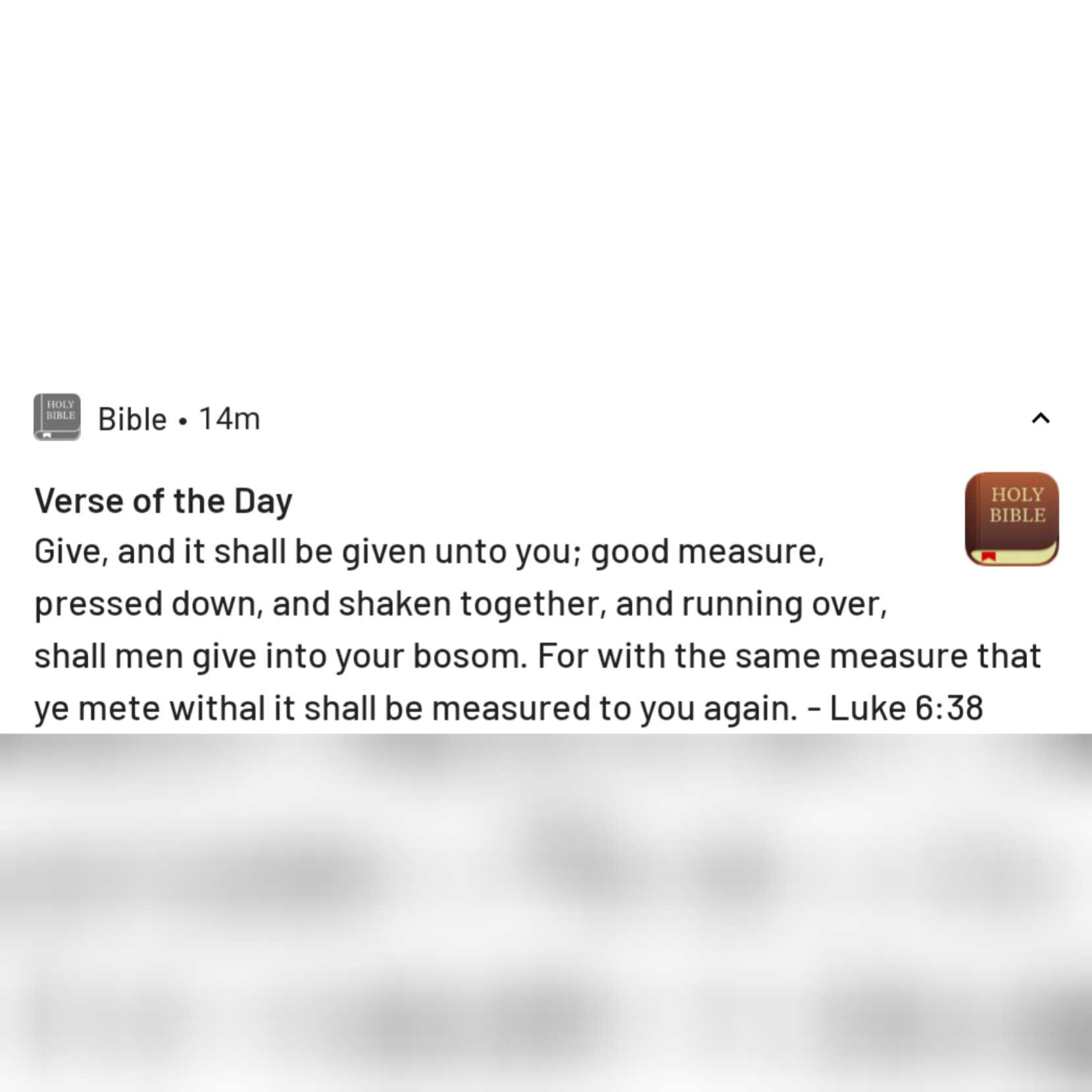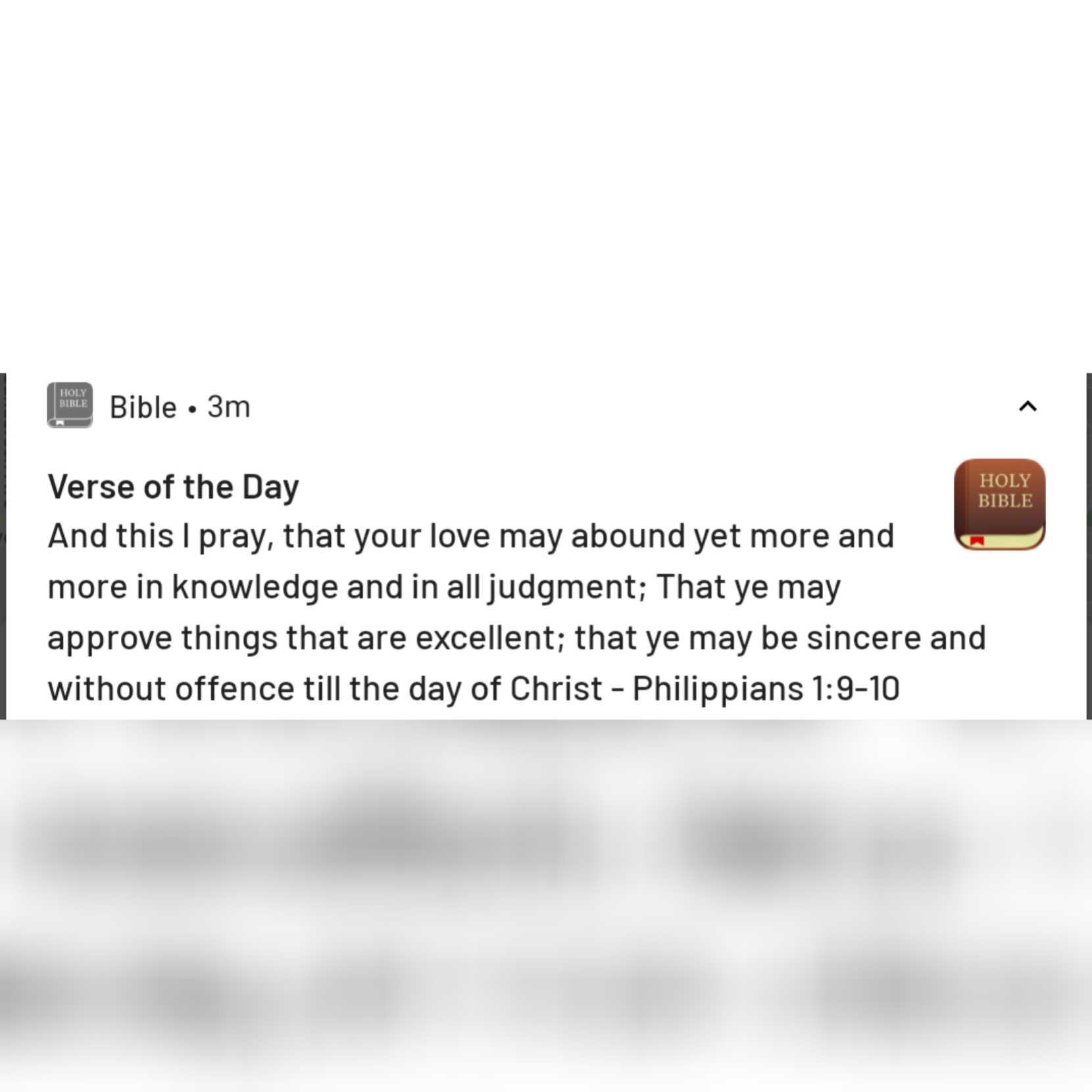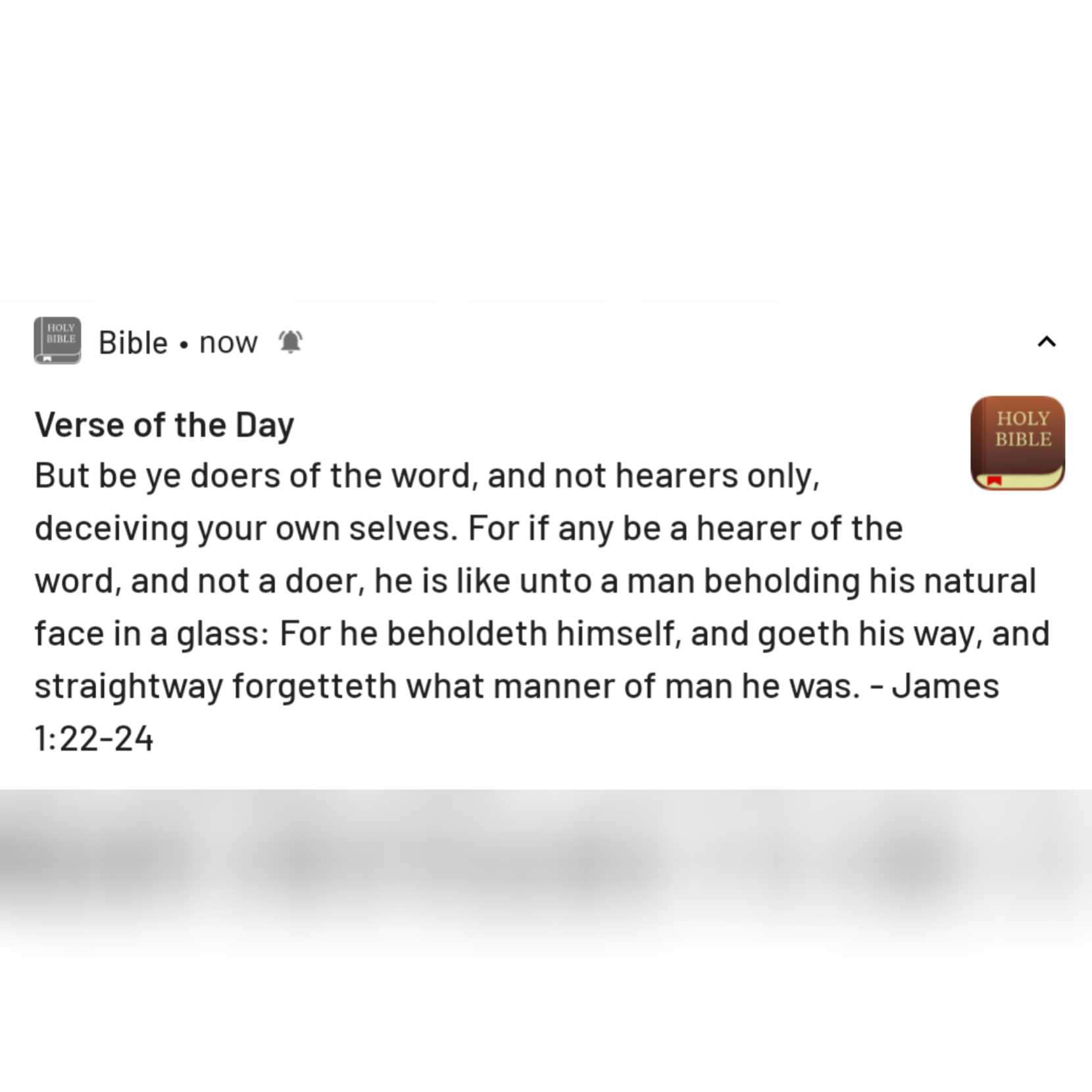Discover posts
You can now create a slug with all plans. A slug is basically a custom URL. An example would be https://myrestaurant.top/slug instead of https://myrestaurant.top/restaurant/1.
Like
Comment
Share
You can now create a slug with all plans. A slug is basically a custom URL. An example would be https://mirestaurante.top/slug instad of https://mirestaurante.top/restaurant/1.
Like
Comment
Share
You can now create a slug with all plans. A slug is basically a custom URL. An example would be https://miristorante.com/slug instad of https://miristorante.com/restaurant/1.
Like
Comment
Share
Showing 631 out of 637