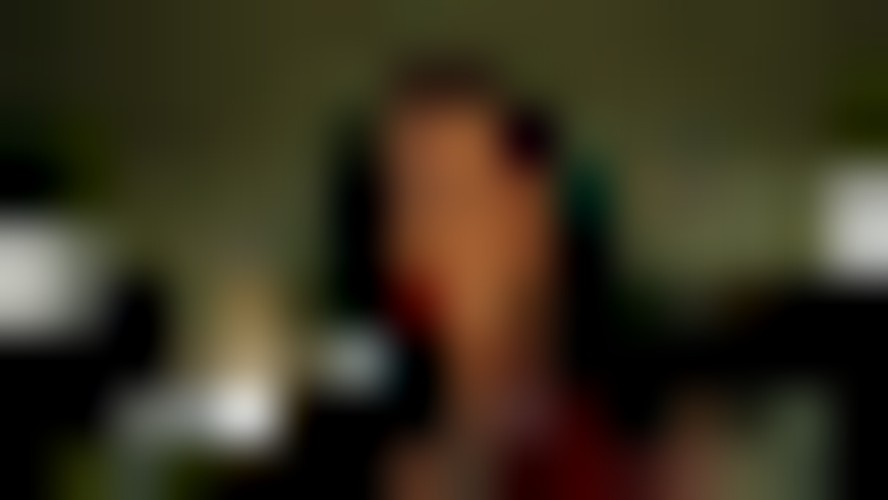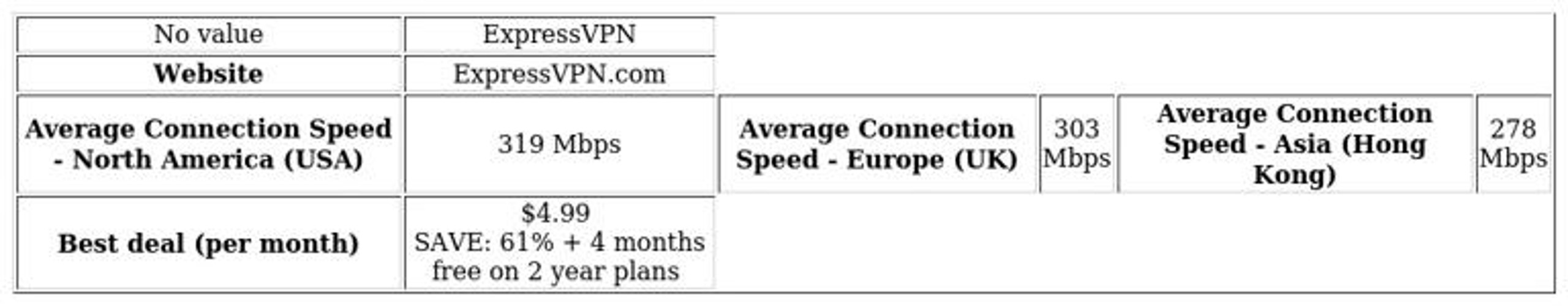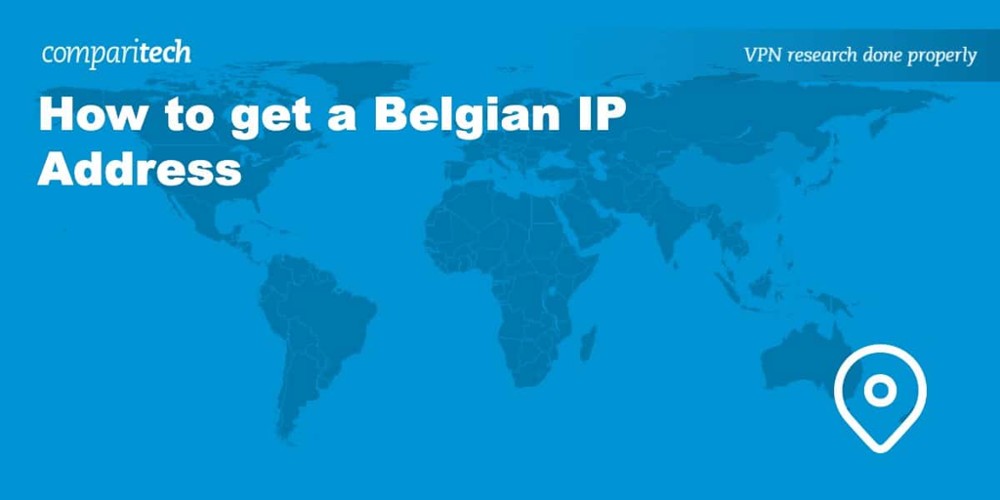🌿🌊 "Waterways Pruning: Keeping Native Trees Strong" is a must-read! 🌱 Discover how thoughtful pruning along waterways helps preserve native trees, ensuring healthier ecosystems and vibrant landscapes for generations to come! 🌳✨ Read More: https://www.linkedin.com/pulse..../waterways-pruning-k #nativetrees #ecoconservation #sustainablelandscapes #waterways